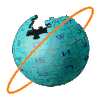User:Editing and contributing
Tip of the day
[edit]Tip of the moment...
 Displaying tips on your user page
If you would like to display the Wikipedia tip of the day on your User page, here is how: Edit your User page and insert one or more of the following bolded strings (including the four curly braces), preview your edit, and when it looks right, save it. To see a visual display of the below templates check out the Tip of the Day Display template gallery.
– – To add this auto-randomizing template to your user page, use {{totd-random}}
|
Tip of the day...
Templates for Age and Dates
Wikipedia contains age calculation templates that self-update every day to keep date and age information current. These are very useful for a dynamic online encyclopedia and save users from having to regularly update that kind of information. Many articles including biography articles contain infoboxes which use these age and date templates. For example: The article for Benjamin Franklin infobox contains template Results display the date of his death and his age on that date: – – Read More: To add this auto-updating template to your user page, use {{totd3}}
|
About Me
[edit]My goal is to make Wikipedia the best possible encyclopedia it can be. I believe that everyone should have access to free, high-quality information, and Wikipedia is a vital resource for achieving that goal. I'm always looking for ways to improve the quality of Wikipedia, whether it's by editing articles for clarity and accuracy or by helping other editors learn the ropes.
I'm also a big fan of collaboration. I believe that we can achieve great things when we work together, and that's why I love being part of the Wikipedia community. I'm always happy to help other editors, and I'm always open to learning from them.
If you're ever interested in chatting or collaborating on a Wikipedia project, please don't hesitate to reach out!
If you feel like I’ve helped you, please leave a "thank you" and give me a thumbs up. It encourages me to keep learning and improving.
Now enjoy these random images of space and the sky.